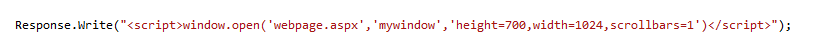Sometimes you may need to open a web page in new window when user clicks at some link or on some action. In those cases you can use the following in code behind:
It will open webpage.aspx in new window having height=700 and width=1024 and with scrollbars. If you don't want scrollbars you can skip the statement(scrollbars=1). You can specify your own height and width. Here mywindow is name given to the window.