Download Oracle Database Express Edition
Accept the License Agreement
Sign in to your Oracle Account
Download the file
Choose your password (for example : root)
Following step will take some time to complete.
Now database has been installed. Now perform following steps to unlock hr user.
Now open "Run SQL Command Line" from start menu and write following statements
connect system/root;
ALTER USER HR ACCOUNT UNLOCK;
ALTER USER HR IDENTIFIED BY HR;
Here system is username and root is password that is set while installation
Now goto-> Start-> All Programs-> Oracle Database 11g Express Edition -> Get Started
Now if you got following error:
replace %HTTPPORT% with 8080 and open the url: http://127.0.0.1:8080/apex/f?p=4950
Goto Session and login with :
Username: sys
Password: root
Goto Application Express
Choose Database User: Use Existing
Click Create Workspace
Now your workspace is created.
Now always goto Application Express and Click Already Have an Account? Login Here
Now login to workspace
Click SQL Workshop
Click SQL Commands
Now write SQL statement and press Ctrl + Enter. If you write more than one statement then select that statement and then press Ctrl + Enter
Everytime you login, Firstly Login with
Username: sys
Password: root
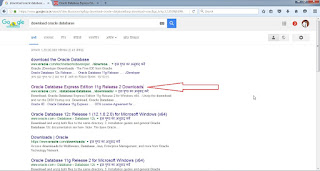





















No comments:
Post a Comment