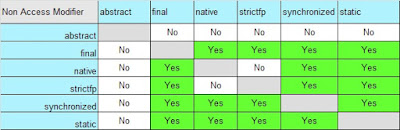By Er Gurpreet Singh,
Senior Software Engineer,
Sopra Steria India
Sunday, 18 December 2016
Saturday, 17 December 2016
Reset the password of user in Oracle apps
To reset the password of a user in oracle apps run the following query:
DECLARE
X BOOLEAN ;
BEGIN
X:= FND_USER_PKG.CHANGEPASSWORD('XG63','welcome123');
IF X THEN
dbms_output.put_line('true');
COMMIT;
ELSE
dbms_output.put_line('flase');
END IF;
END;
Here XG63 is username and welcome123 is new password
DECLARE
X BOOLEAN ;
BEGIN
X:= FND_USER_PKG.CHANGEPASSWORD('XG63','welcome123');
IF X THEN
dbms_output.put_line('true');
COMMIT;
ELSE
dbms_output.put_line('flase');
END IF;
END;
Here XG63 is username and welcome123 is new password
Saturday, 12 November 2016
Assign role AME_BUS_ANALYST to user in oracle apps
By default, the “Approvals Management Administrator” and “Approvals Management Business Analyst” responsibilities do not have any functions associated with them, because their access is restricted by Role Based Access Control (RBAC).
So we need to assign role AME_BUS_ANALYST to user
Monday, 7 November 2016
Which Non Access Modifier can be used which Non Access Modifier?
In Nutshell:
- abstract cannot be used with any other Non Access Modifier
- final can be used with all other Non Access Modifier except abstract
- synchronized can be used with all other Non Access Modifier except abstract
- native can be used with all other Non Access Modifier except abstract, strictfp
- strictfp can be used with all other Non Access Modifier except abstract, native
- static can be with all other Non Access Modifier except abstract
Tuesday, 1 November 2016
How to kill a task using command prompt in windows?
To kill a task using command prompt follow these steps:
List of running tasks will appear.
For example: To kill all internet explorer processes write:
- Click start button and write cmd
- Right click cmd.exe and click Run as administrator.
- Now write:
List of running tasks will appear.
- Now write:
For example: To kill all internet explorer processes write:
taskkill /F /IM iexplorer.exe
This will help you to kill one task at a time. If you want to kill all tasks then create a .bat file with following content:
@echo off
title Kill all running apps
cd c:windowsSystem32
for /f "skip=3 tokens=1" %%i in ('tasklist /FI "sessionname eq Console" ') do (
if not "%%i"=="svchost.exe" (
if not "%%i"=="explorer.exe" (
if not "%%i"=="cmd.exe" (
if not "%%i"=="tasklist.exe" (
if not "%%i"=="firefox.exe" (
echo %%i
taskkill /f /im "%%i"
)
)
)
)
)
)
pause
Now run the .bat file
This will help you to kill one task at a time. If you want to kill all tasks then create a .bat file with following content:
@echo off
title Kill all running apps
cd c:windowsSystem32
for /f "skip=3 tokens=1" %%i in ('tasklist /FI "sessionname eq Console" ') do (
if not "%%i"=="svchost.exe" (
if not "%%i"=="explorer.exe" (
if not "%%i"=="cmd.exe" (
if not "%%i"=="tasklist.exe" (
if not "%%i"=="firefox.exe" (
echo %%i
taskkill /f /im "%%i"
)
)
)
)
)
)
pause
Now run the .bat file
Wednesday, 26 October 2016
Get Program Name, Schedule date, Responsibility name, Requestor, Status, Phase, Start Time, End Time, Arguments from request Id in oracle apps
SELECT DECODE (fcrs.description,
NULL, fcrs.user_concurrent_program_name,
fcrs.description)
Program_Name,
TO_CHAR (fcrs.requested_start_date, 'Dy HH24:MI') Schedule_Date,
fcrs.request_id,
fresp.responsibility_name,
fcrs.requestor,
(SELECT meaning
FROM apps.fnd_lookups
WHERE lookup_type = 'CP_STATUS_CODE'
AND lookup_code = fcrs.status_code)
Status,
(SELECT meaning
FROM apps.fnd_lookups
WHERE lookup_type = 'CP_PHASE_CODE'
AND lookup_code = fcrs.status_code)
Phase_Status,
fcrs.actual_start_date Start_Time,
fcrs.actual_completion_date
End_Time,
fcr.argument_text
FROM apps.fnd_conc_req_summary_v fcrs,
apps.fnd_responsibility_vl fresp,
fnd_concurrent_requests fcr
WHERE
fcrs.responsibility_id = fresp.responsibility_id
AND fcrs.request_id = fcr.request_id
AND fcrs.request_id IN ('Enter request Id');
Get Child Request of Concurrent Request and other details in Oracle Apps
SELECT
/*+ USE_CONCAT */
CONCURRENT_PROGRAM_ID,
(SELECT fcpt.user_concurrent_program_name
FROM fnd_concurrent_programs_tl fcpt
WHERE fcpt.concurrent_program_id=fcr.concurrent_program_id
) name,
(SELECT meaning
FROM apps.fnd_lookups
WHERE lookup_type = 'CP_STATUS_CODE'
AND lookup_code
= fcr.status_code
)status,
(SELECT meaning
FROM apps.fnd_lookups
WHERE lookup_type = 'CP_PHASE_CODE'
AND lookup_code
= fcr.phase_code
)phase,
logfile_name log_file,
PROGRAM_APPLICATION_ID,
PROGRAM_SHORT_NAME,
ARGUMENT_TEXT,
ACTUAL_COMPLETION_DATE,
COMPLETION_TEXT,
PARENT_REQUEST_ID,
FCP_REQUIRED_STYLE,
LAST_UPDATE_DATE,
LAST_UPDATED_BY,
REQUESTED_BY,
RESPONSIBILITY_APPLICATION_ID,
RESPONSIBILITY_ID,
ENABLED,
REQUESTED_START_DATE,
PHASE_CODE,
HOLD_FLAG,
STATUS_CODE,
REQUEST_ID,
PROGRAM,
REQUESTOR
FROM apps.FND_CONC_REQ_SUMMARY_V fcr
WHERE (DECODE(IMPLICIT_CODE, 'N', STATUS_CODE,'E', 'E', 'W', 'G') = STATUS_CODE
OR DECODE(IMPLICIT_CODE, 'W', 'E') = STATUS_CODE)
AND (((parent_request_id = :req_id
AND request_type
= 'S')
OR (request_id = :req_id)
OR ((priority_request_id = :req_id
AND request_type
= 'P')
OR (parent_request_id = :req_id
AND request_type
= 'P'))
OR (priority_request_id = :req_id
AND (has_sub_request = 'Y'
OR is_sub_request
= 'Y'))) )
ORDER BY REQUEST_ID DESC
Subscribe to:
Comments (Atom)